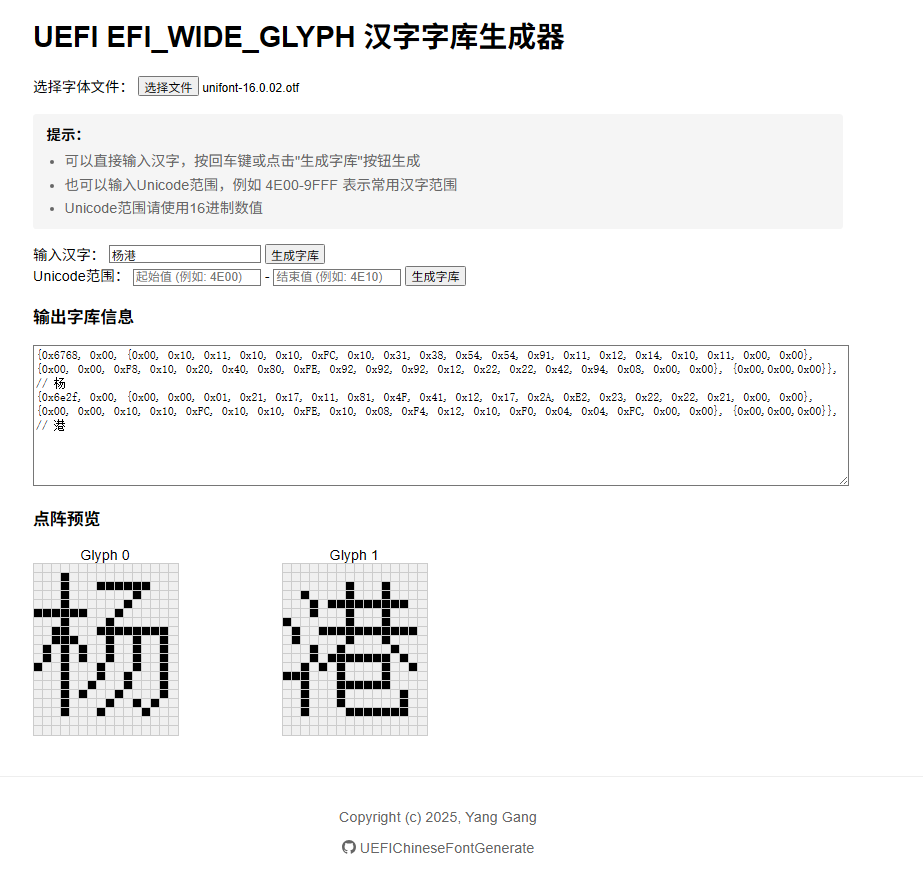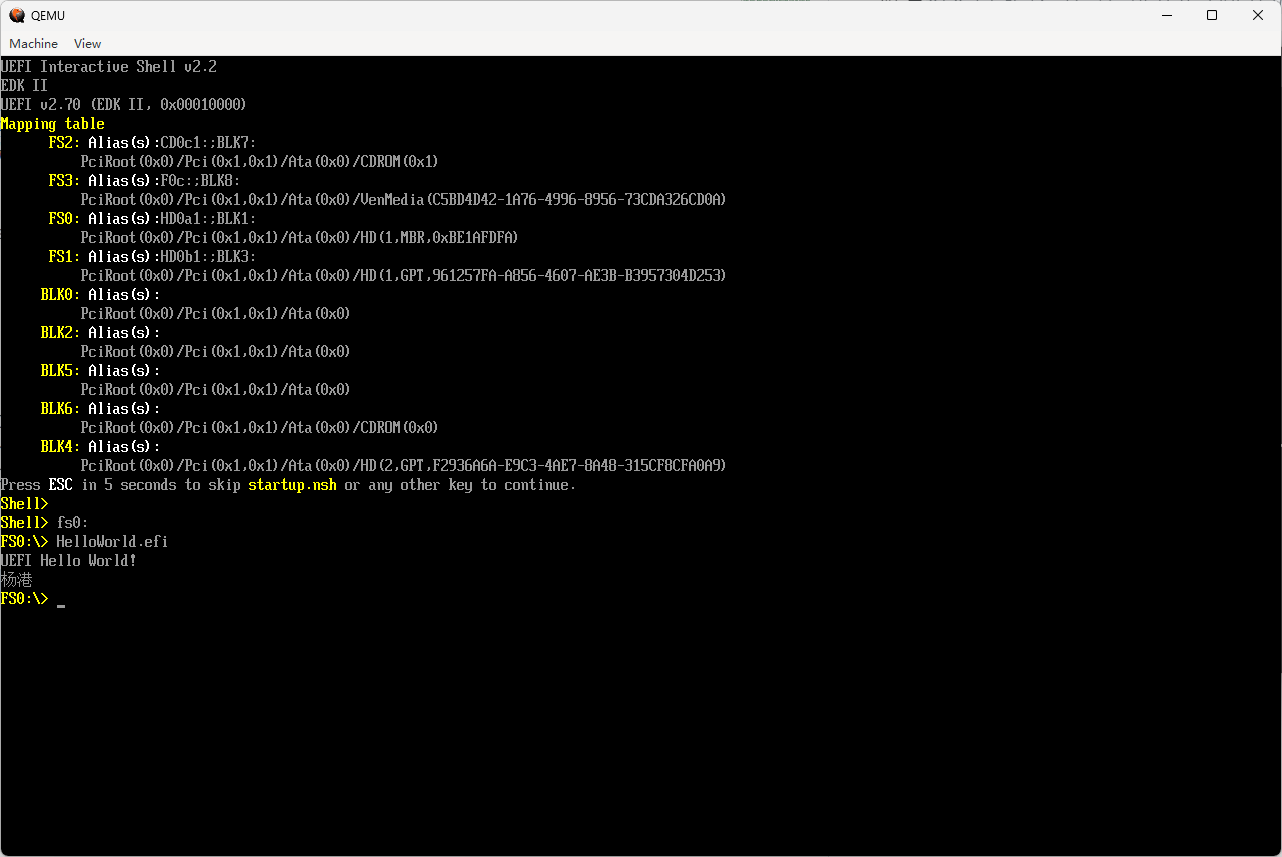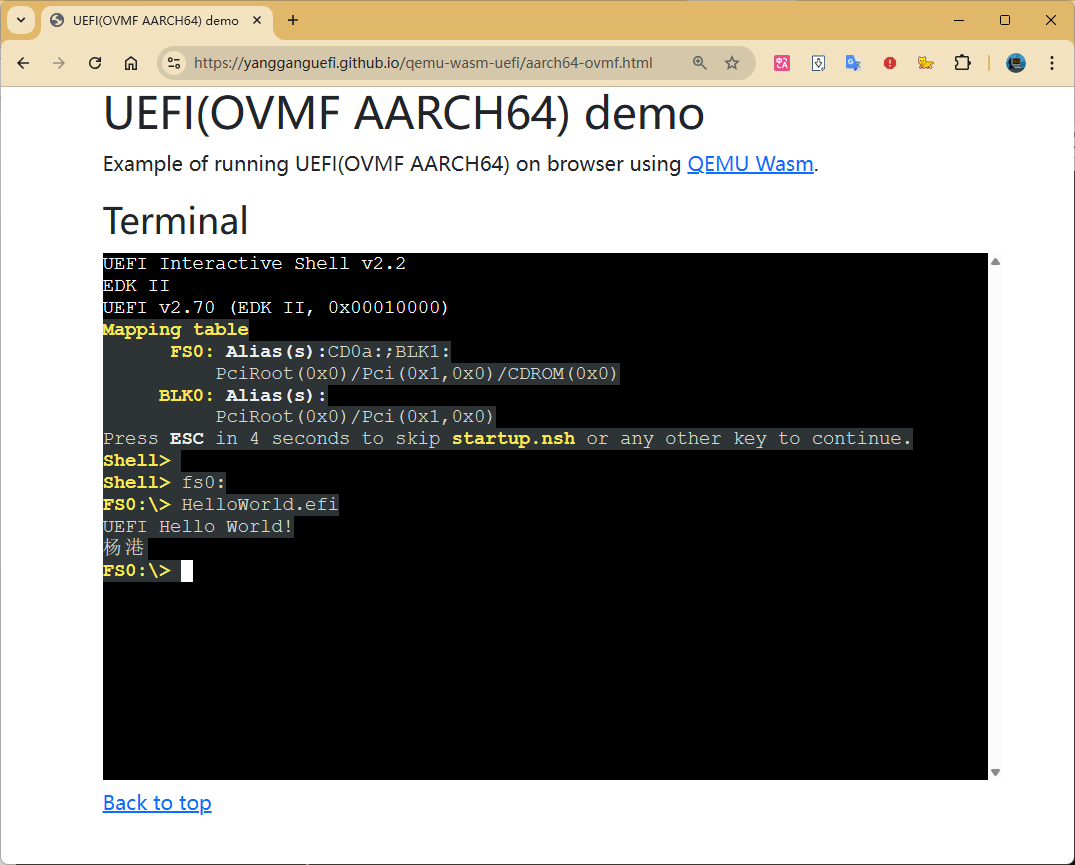UEFI 下的中文字库
当下的主流 BIOS 应该都提供了中文(多语言)的支持。对于这些商用 BIOS,如果没有相应的代码,其实现细节我们不得而知。 虽然你也可以通过一些逆向手段做一些了解,但是过程可能会让人稍微有些难受。
如果你只是想比较轻松的了解并且做一些实际的实验,本文将会带你在开源的 UEFI 开发环境 Edk2 中实现一个简单的中文字库。
0x00 规范
在 UEFI Specification 的 Human Interface Infrastructure(HII,人机界面基础设施)章节中右字体相关的介绍。 本文关注的是其中的 Simplified Font Package(简化字体包)。
The simplified font package describes the font glyphs for the standard 8x19 pixel (narrow) and 16x19 (wide) fonts. Other fonts should be described using the normal Font Package. A simplified font package consists of a header and two types of glyph structures—standard-width (narrow) and wide glyphs.
简化字体包是由 Header 和一系列字形(glyph)结构组成的,它的定义如下:
1
2
3
4
5
6
7
8
9
10
11
///
/// A simplified font package consists of a font header
/// followed by a series of glyph structures.
///
typedef struct _EFI_HII_SIMPLE_FONT_PACKAGE_HDR {
EFI_HII_PACKAGE_HEADER Header;
UINT16 NumberOfNarrowGlyphs;
UINT16 NumberOfWideGlyphs;
// EFI_NARROW_GLYPH NarrowGlyphs[];
// EFI_WIDE_GLYPH WideGlyphs[];
} EFI_HII_SIMPLE_FONT_PACKAGE_HDR;
NumberOfNarrowGlyphs 和 NumberOfWideGlyphs 分别是字体包中窄字形和宽字形的数量,而紧随其后的 NarrowGlyphs[] 和 WideGlyphs[] 便是包含相应数量字形的一个大数组。这两个数组,便是本文讲的字库。
0x01 窄字形字库
窄字形是 8*19 像素的点阵字。
1
2
3
4
5
6
7
8
9
10
11
12
13
14
15
16
17
18
19
20
21
22
#define EFI_GLYPH_HEIGHT 19
///
/// The EFI_NARROW_GLYPH has a preferred dimension (w x h) of 8 x 19 pixels.
///
typedef struct {
///
/// The Unicode representation of the glyph. The term weight is the
/// technical term for a character code.
///
CHAR16 UnicodeWeight;
///
/// The data element containing the glyph definitions.
///
UINT8 Attributes;
///
/// The column major glyph representation of the character. Bits
/// with values of one indicate that the corresponding pixel is to be
/// on when normally displayed; those with zero are off.
///
UINT8 GlyphCol1[EFI_GLYPH_HEIGHT];
} EFI_NARROW_GLYPH;
GlyphCol1[EFI_GLYPH_HEIGHT] 是具体的字形。每一个 GlyphCol1 是点阵中的一行,共 8 个 bit,每个 bit 代表一个像素,bit 为 1 的像素组合起来就是对应的字形。
UEFI 规范要求平台要支持一个包含基础拉丁字符集的字体。
UEFI requires platform support of a font containing the basic Latin character set.
Edk2 中已经包含了这部分实现。在 MdeModulePkg\Universal\Console\GraphicsConsoleDxe\LaffStd.c 中的 gUsStdNarrowGlyphData 便包含了这些窄字形:
1
2
3
4
5
6
7
8
9
10
11
12
13
14
15
16
17
EFI_NARROW_GLYPH gUsStdNarrowGlyphData[] = {
//
// Unicode glyphs from 0x20 to 0x7e are the same as ASCII characters 0x20 to 0x7e
//
{ 0x0020, 0x00, { 0x00, 0x00, 0x00, 0x00, 0x00, 0x00, 0x00, 0x00, 0x00, 0x00, 0x00, 0x00, 0x00, 0x00, 0x00, 0x00, 0x00, 0x00, 0x00 }
},
{ 0x0021, 0x00, { 0x00, 0x00, 0x00, 0x18, 0x3C, 0x3C, 0x3C, 0x18, 0x18, 0x18, 0x18, 0x18, 0x00, 0x18, 0x18, 0x00, 0x00, 0x00, 0x00 }
},
//
// ...
//
{ (CHAR16)ARROW_RIGHT, 0x00, { 0x00, 0x00, 0x00, 0x00, 0x00, 0x08, 0x0C, 0x0C, 0xFE, 0xFE, 0x0C, 0x0C, 0x08, 0x00, 0x00, 0x00, 0x00, 0x00, 0x00 }
},
{ 0x0000, 0x00, { 0x00, 0x00, 0x00, 0x00, 0x00, 0x00, 0x00, 0x00, 0x00, 0x00, 0x00, 0x00, 0x00, 0x00, 0x00, 0x00, 0x00, 0x00, 0x00 }
} // EOL
};
这个窄字形字库会在 MdeModulePkg\Universal\Console\GraphicsConsoleDxe\GraphicsConsole.c 的 RegisterFontPackage() 中通过 HiiAddPackages 注册。
1
2
3
4
5
6
7
8
9
10
11
12
13
14
15
16
17
18
19
20
21
22
23
24
25
26
27
28
29
30
31
32
33
34
35
36
37
38
39
//
// Add 4 bytes to the header for entire length for HiiAddPackages use only.
//
// +--------------------------------+ <-- Package
// | |
// | PackageLength(4 bytes) |
// | |
// |--------------------------------| <-- SimplifiedFont
// | |
// |EFI_HII_SIMPLE_FONT_PACKAGE_HDR |
// | |
// |--------------------------------| <-- Location
// | |
// | gUsStdNarrowGlyphData |
// | |
// +--------------------------------+
PackageLength = sizeof (EFI_HII_SIMPLE_FONT_PACKAGE_HDR) + mNarrowFontSize + 4;
Package = AllocateZeroPool (PackageLength);
ASSERT (Package != NULL);
WriteUnaligned32 ((UINT32 *)Package, PackageLength);
SimplifiedFont = (EFI_HII_SIMPLE_FONT_PACKAGE_HDR *)(Package + 4);
SimplifiedFont->Header.Length = (UINT32)(PackageLength - 4);
SimplifiedFont->Header.Type = EFI_HII_PACKAGE_SIMPLE_FONTS;
SimplifiedFont->NumberOfNarrowGlyphs = (UINT16)(mNarrowFontSize / sizeof (EFI_NARROW_GLYPH));
Location = (UINT8 *)(&SimplifiedFont->NumberOfWideGlyphs + 1);
CopyMem (Location, gUsStdNarrowGlyphData, mNarrowFontSize);
//
// Add this simplified font package to a package list then install it.
//
mHiiHandle = HiiAddPackages (
&mFontPackageListGuid,
NULL,
Package,
NULL
);
接下来,我们便可以参考这段逻辑来注册一个宽字形字库。
0x02 宽字形字库
和窄字形类似,宽字形是 16*19 像素的点阵字,参考它的结构体定义,不难发现它是由 GlyphCol1 GlyphCol2 组成,即两个 8*19 的字形(左右各半)。
1
2
3
4
5
6
7
8
9
10
11
12
13
14
15
16
17
18
19
20
21
22
23
24
25
26
27
28
29
30
31
32
33
///
/// The EFI_WIDE_GLYPH has a preferred dimension (w x h) of 16 x 19 pixels, which is large enough
/// to accommodate logographic characters.
///
typedef struct {
///
/// The Unicode representation of the glyph. The term weight is the
/// technical term for a character code.
///
CHAR16 UnicodeWeight;
///
/// The data element containing the glyph definitions.
///
UINT8 Attributes;
///
/// The column major glyph representation of the character. Bits
/// with values of one indicate that the corresponding pixel is to be
/// on when normally displayed; those with zero are off.
///
UINT8 GlyphCol1[EFI_GLYPH_HEIGHT];
///
/// The column major glyph representation of the character. Bits
/// with values of one indicate that the corresponding pixel is to be
/// on when normally displayed; those with zero are off.
///
UINT8 GlyphCol2[EFI_GLYPH_HEIGHT];
///
/// Ensures that sizeof (EFI_WIDE_GLYPH) is twice the
/// sizeof (EFI_NARROW_GLYPH). The contents of Pad must
/// be zero.
///
UINT8 Pad[3];
} EFI_WIDE_GLYPH;
对于 GraphicsOutput 设备,宽窄两种字形,最终会在 Edk2\MdeModulePkg\Universal\HiiDatabaseDxe\Font.c 中绘制到屏幕。
0x03 如何获取宽字形的数据
当前已经有一些点阵字体生成工具可用。但我还是想有一个能即开即用,能自由选择字体,并预览的小工具。并且基于前面的内容,我们也了解了字形的数据结构。于是,便有了 https://yangganguefi.github.io/UEFIChineseFontGenerate/。
打开网页后,选择一个字体文件,然后点击生成字库,便可以输出 EFI_WIDE_GLYPH 格式的数据,并提供一个点阵预览。
0x03 注册宽字形字库
参考前面窄字形的注册,我们可以单独写一个模块 ChineseFontDxe 来注册宽字体。
其中的主体代码如下:
1
2
3
4
5
6
7
8
9
10
11
12
13
14
15
16
17
18
19
20
21
22
23
24
25
26
27
28
29
30
31
32
33
34
35
36
37
38
39
40
41
42
43
44
45
46
47
48
49
50
51
52
53
54
55
56
57
58
59
60
61
62
63
64
65
66
67
68
69
70
71
72
73
74
75
76
77
78
79
80
EFI_WIDE_GLYPH gZhWideGlyphData[] = {
//
// 生成字库信息...
//
};
UINT32 mZhWideFontSize = sizeof (gZhWideGlyphData);
VOID
EFIAPI
RegisterWideFontPackage (
IN EFI_EVENT Event,
IN VOID *Context
)
{
EFI_STATUS Status;
EFI_HII_SIMPLE_FONT_PACKAGE_HDR *SimplifiedFont;
UINT32 PackageLength;
UINT8 *Package;
UINT8 *Location;
EFI_HII_DATABASE_PROTOCOL *HiiDatabase;
//
// Locate HII Database Protocol
//
Status = gBS->LocateProtocol (
&gEfiHiiDatabaseProtocolGuid,
NULL,
(VOID **)&HiiDatabase
);
if (EFI_ERROR (Status)) {
return;
}
//
// Add 4 bytes to the header for entire length for HiiAddPackages use only.
//
// +--------------------------------+ <-- Package
// | |
// | PackageLength(4 bytes) |
// | |
// |--------------------------------| <-- SimplifiedFont
// | |
// |EFI_HII_SIMPLE_FONT_PACKAGE_HDR |
// | |
// |--------------------------------| <-- Location
// | |
// | gZhWideGlyphData |
// | |
// +--------------------------------+
PackageLength = sizeof (EFI_HII_SIMPLE_FONT_PACKAGE_HDR) + mZhWideFontSize + 4;
Package = AllocateZeroPool (PackageLength);
ASSERT (Package != NULL);
WriteUnaligned32 ((UINT32 *)Package, PackageLength);
SimplifiedFont = (EFI_HII_SIMPLE_FONT_PACKAGE_HDR *)(Package + 4);
SimplifiedFont->Header.Length = (UINT32)(PackageLength - 4);
SimplifiedFont->Header.Type = EFI_HII_PACKAGE_SIMPLE_FONTS;
SimplifiedFont->NumberOfWideGlyphs = (UINT16)(mZhWideFontSize / sizeof (EFI_WIDE_GLYPH));
SimplifiedFont->NumberOfNarrowGlyphs = 0;
Location = (UINT8 *)(&SimplifiedFont->NumberOfWideGlyphs + 1);
CopyMem (Location, gZhWideGlyphData, mZhWideFontSize);
DEBUG ((DEBUG_INFO, "Add %d Chinese fonts\n", SimplifiedFont->NumberOfWideGlyphs));
//
// Add this simplified font package to a package list then install it.
//
mHiiHandle = HiiAddPackages (
&mZhWideFontPackageListGuid,
NULL,
Package,
NULL
);
ASSERT (mHiiHandle != NULL);
FreePool (Package);
}
这部分的完整代码已经开源在 Github 上,可以在 https://github.com/YangGangUEFI/ChineseFontPkg 查看。
0x04 测试
最终的测试是在 OVMF 中完成。
首先需要将 ChineseFontDxe 模块添加到 OVMF 中:
1
2
3
4
5
6
7
8
9
10
#
# .dsc
#
ChineseFontPkg/ChineseFontDxe/ChineseFontDxe.inf
#
# .fdf
#
INF ChineseFontPkg/ChineseFontDxe/ChineseFontDxe.inf
然后编写一个测试用的 UEFI_APPLICATION,这里我们可以直接 MdeModulePkg\Application\HelloWorld 模块的基础上修改,然后验证。
MdeModulePkg\Application\HelloWorld\HelloWorldStr.uni 的修改如下,这里建议使用 uni,否则可能会由于文件编码导致最终验证效果达不到预期。
1
2
3
4
5
#langdef zh-Hans "\wide中文\narrow"
#langdef en-US "English"
#string STR_HELLO_WORLD_CHINESE #language en-US "Yang Gang"
#language zh-Hans "\wide杨港\narrow"
然后在 MdeModulePkg\Application\HelloWorld\HelloWorld.c 的 UefiMain 中添加如下代码:
1
2
3
4
5
6
7
8
9
10
mHiiHandle = HiiAddPackages (
&mHelloWorldStringPackGuid,
ImageHandle,
HelloWorldStrings,
NULL
);
EFI_STRING ChineseStr;
ChineseStr = HiiGetString (mHiiHandle, STRING_TOKEN(STR_HELLO_WORLD_CHINESE), "zh-Hans");
Print (L"%s\n", ChineseStr);
OVMF 编译完成后,使用 QEMU 启动到 UEFI Shell,然后运行 HelloWorld.efi 可以看到如下输出。
当然,也可以使用之前文章介绍的 QEMU WASM 来实际动手看一下。结果如下:
0xFF
以上只是对于中文的支持,但是方法是相同的,你也可以稍作修改来支持其他的表意文字,如日文、韩文等。
当然,这也只是在 UEFI 环境下显示中文的一种方法。后面可以尝试换一种方法来实现同样的效果,敬请期待……(咕咕咕……)